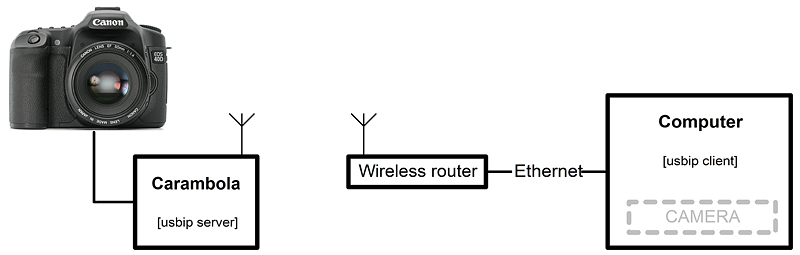Wireless DSLR camera control with live preview
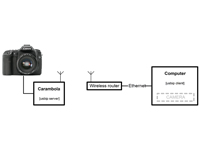 I took my camera out of a bag, where it spent long time, and connected to computer. So what, you say? I connected it far away from computer over WiFi with full controls enabled (even live view and focus). I used Canon 40D DSLR camera with original software, but you can use any camera with any supported software (at least I hope so).
I took my camera out of a bag, where it spent long time, and connected to computer. So what, you say? I connected it far away from computer over WiFi with full controls enabled (even live view and focus). I used Canon 40D DSLR camera with original software, but you can use any camera with any supported software (at least I hope so).
Prepare
Most of information can be found at 8devices wiki. But I will mention key parts below.
- Install Canon camera software.
- Install usbip from sourceforge.net. You can chose from Windows and Linux. And install. Also install provided usbip virtual USB driver.
- Prepare Carambola. For this you should update to latest firmware (probably older will do the job) and install usbip package. More details on 8devices wiki (link above).
How to setup
- Carambola – just configure network parameters (AP or Client mode, IP settings, SSID and so).
- Windows – Install drivers for camera.
- Camera. Set USB protol co PTP. Make sure it is not in USB Storage protocol.
How does it work
- Connect camera to Carambola
- Power up camera and Carambola
- Start usbip client
- Start camera software
That's it. Your computer now thinks it has attached DSLR camera to it's USB port. You can use this method to use it as webcam, take timelapses or use in remote environments whe you don't want to be.
With Carambola and USBIP you can use a lot of gadgets wirelessly (scanners, printers, keyboards, disk drives, serial ports, etc).